Cloud
- Home
- Cloud
Cloud

What is Cloud?
Cloud computing is the on-demand availability of computer system resources, especially data storage (cloud storage) and computing power, without direct active management by the user. Large clouds often have functions distributed over multiple locations, each location being a data center. Cloud computing relies on sharing of resources to achieve coherence and typically using a “pay-as-you-go” model which can help in reducing capital expenses but may also lead to unexpected operating expenses for unaware users

Types of Cloud Service Models
Software-as-a-Service (SaaS): Instead of users installing an application on their device, SaaS applications are hosted on cloud servers, and users access them over the Internet. SaaS is like renting a house: the landlord maintains the house, but the tenant mostly gets to use it as if they owned it. Examples of SaaS applications include Salesforce, MailChimp, and Slack.
Platform-as-a-Service (PaaS): In this model, companies don't pay for hosted applications; instead they pay for the things they need to build their own applications. PaaS vendors offer everything necessary for building an application, including development tools, infrastructure, and operating systems, over the Internet. PaaS can be compared to renting all the tools and equipment necessary for building a house, instead of renting the house itself. PaaS examples include Heroku and Microsoft Azure.
Infrastructure-as-a-Service (IaaS): In this model, a company rents the servers and storage they need from a cloud provider. They then use that cloud infrastructure to build their applications. IaaS is like a company leasing a plot of land on which they can build whatever they want — but they need to provide their own building equipment and materials. IaaS providers include DigitalOcean, Google Compute Engine, and OpenStack. Formerly, SaaS, PaaS, and IaaS were the three main models of cloud computing, and essentially all cloud services fit into one of these categories. However, in recent years a fourth model has emerged.
Function-as-a-Service (FaaS): FaaS, also known as serverless computing, breaks cloud applications down into even smaller components that only run when they are needed. Imagine if it were possible to rent a house one little bit at a time: for instance, the tenant only pays for the dining room at dinner time, the bedroom while they are sleeping, the living room while they are watching TV, and when they are not using those rooms, they don't have to pay rent on them.
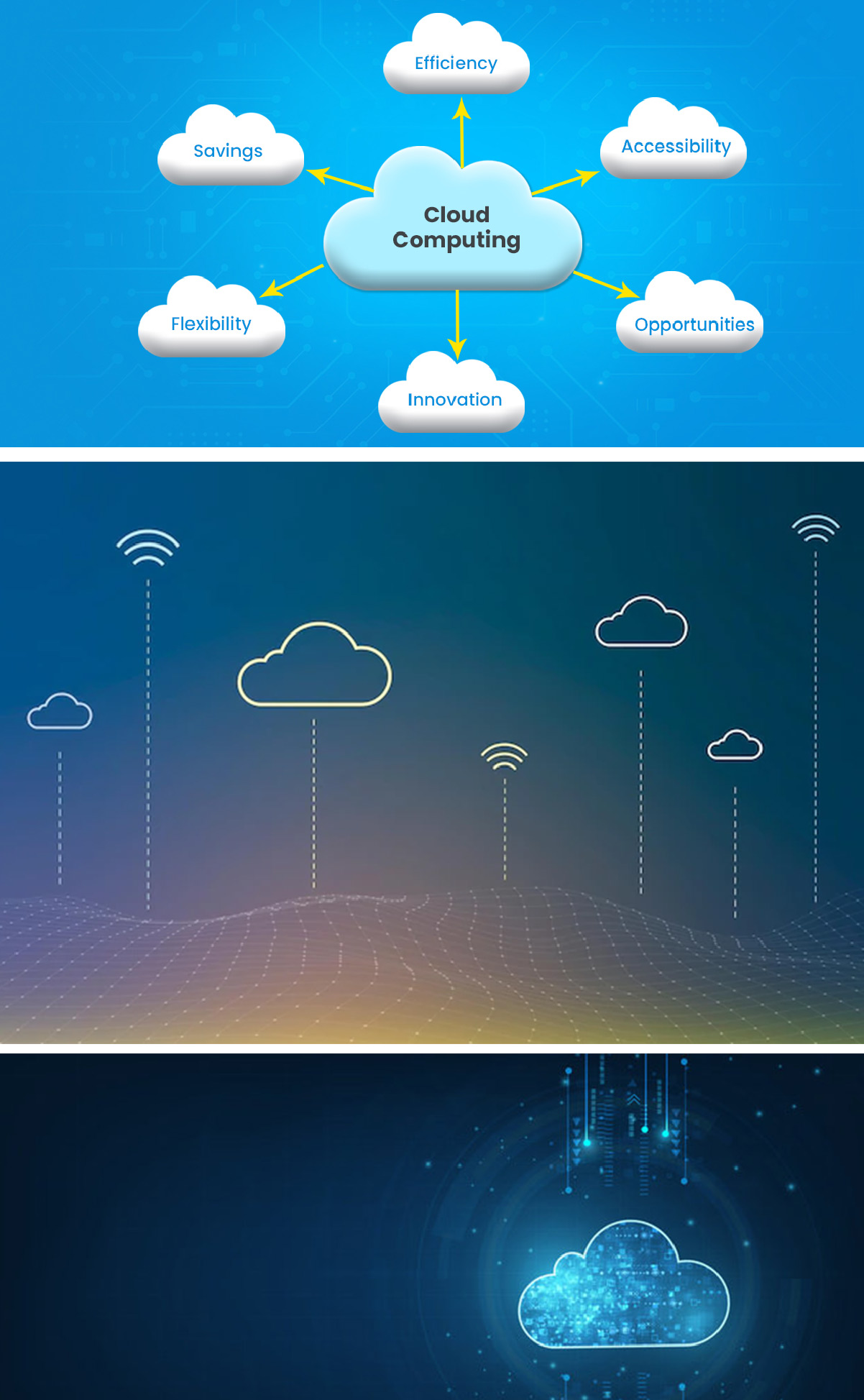
How can Cloud Benefit You?
Cost Savings
Once you're on the cloud, easy access to your company's data will save time and money in project startups. And, for those who are worried that they'll end up paying for features that they neither need nor want, most cloud-computing services are pay as you go. This means that if you don't take advantage of what the cloud has to offer, then at least you won't have to be dropping money on it.
Flexibility
The cloud offers businesses more flexibility overall versus hosting on a local server. And, if you need extra bandwidth, a cloud-based service can meet that demand instantly, rather than undergoing a complex (and expensive) update to your IT infrastructure. This improved freedom and flexibility can make a significant difference to the overall efficiency of your organization
Mobility
Cloud computing allows mobile access to corporate data via smartphones and devices, which, considering over 2.6 billion smartphones are being used globally today, is a great way to ensure that no one is ever left out of the loop. Staff with busy schedules, or who live a long way away from the corporate office, can use this feature to keep instantly up to date with clients and co-worker.
Quality Control
There are few things as detrimental to the success of a business as poor quality and inconsistent reporting. In a cloud-based system, all documents are stored in one place and in a single format. With everyone accessing the same information, you can maintain consistency in data, avoid human error, and have a clear record of any revisions or updates. Conversely, managing information in silos can lead to employees accidentally saving different versions of documents, which leads to confusion and diluted data.
Disaster Recovery
there may be no way for you to prevent or even anticipate the disasters that could potentially harm your organization, there is something you can do to help speed your recovery. Cloud-based services provide quick data recovery for all kinds of emergency scenarios, from natural disasters to power outages. While 20% of cloud users claim disaster recovery in four hours or less, only 9% of non-cloud users could claim the same. In a recent survey, 43% of IT executives said they plan to invest in or improve cloud-based disaster recovery solutions.
